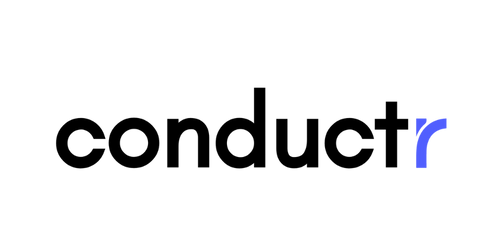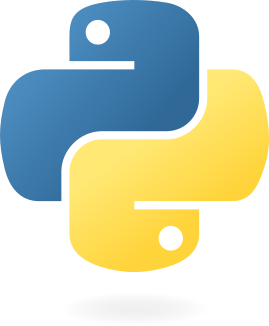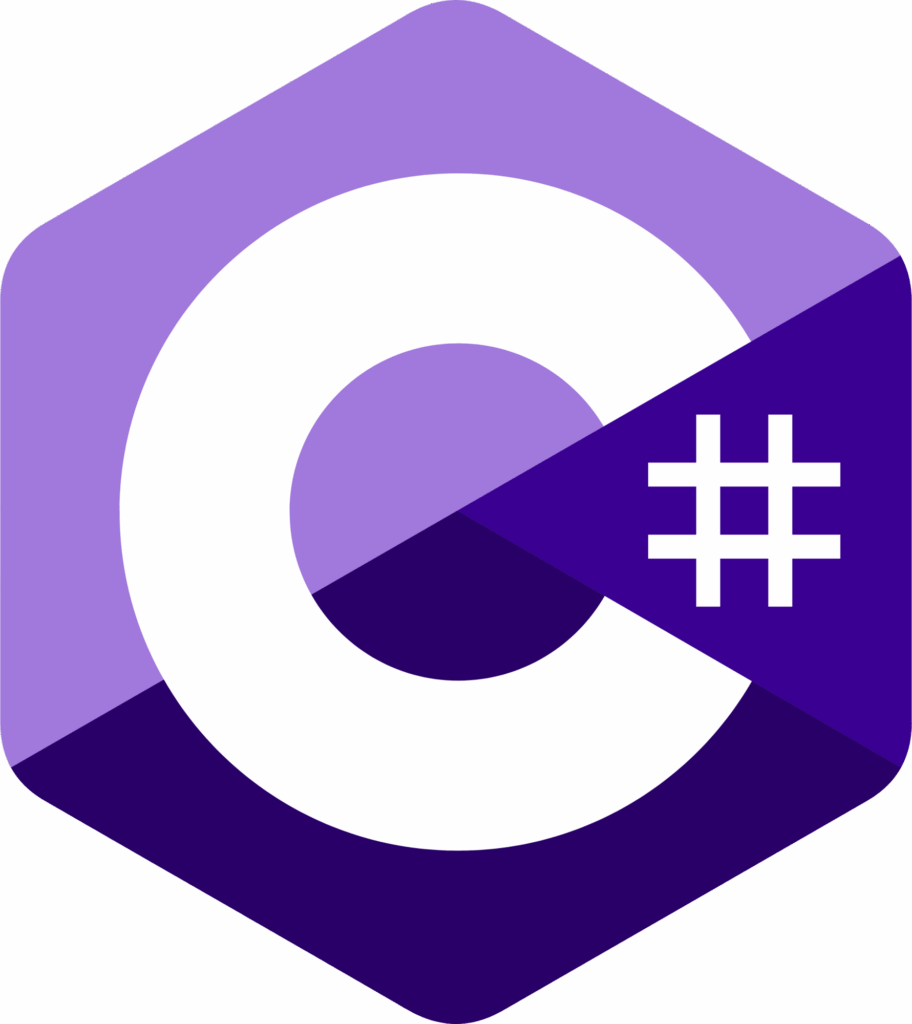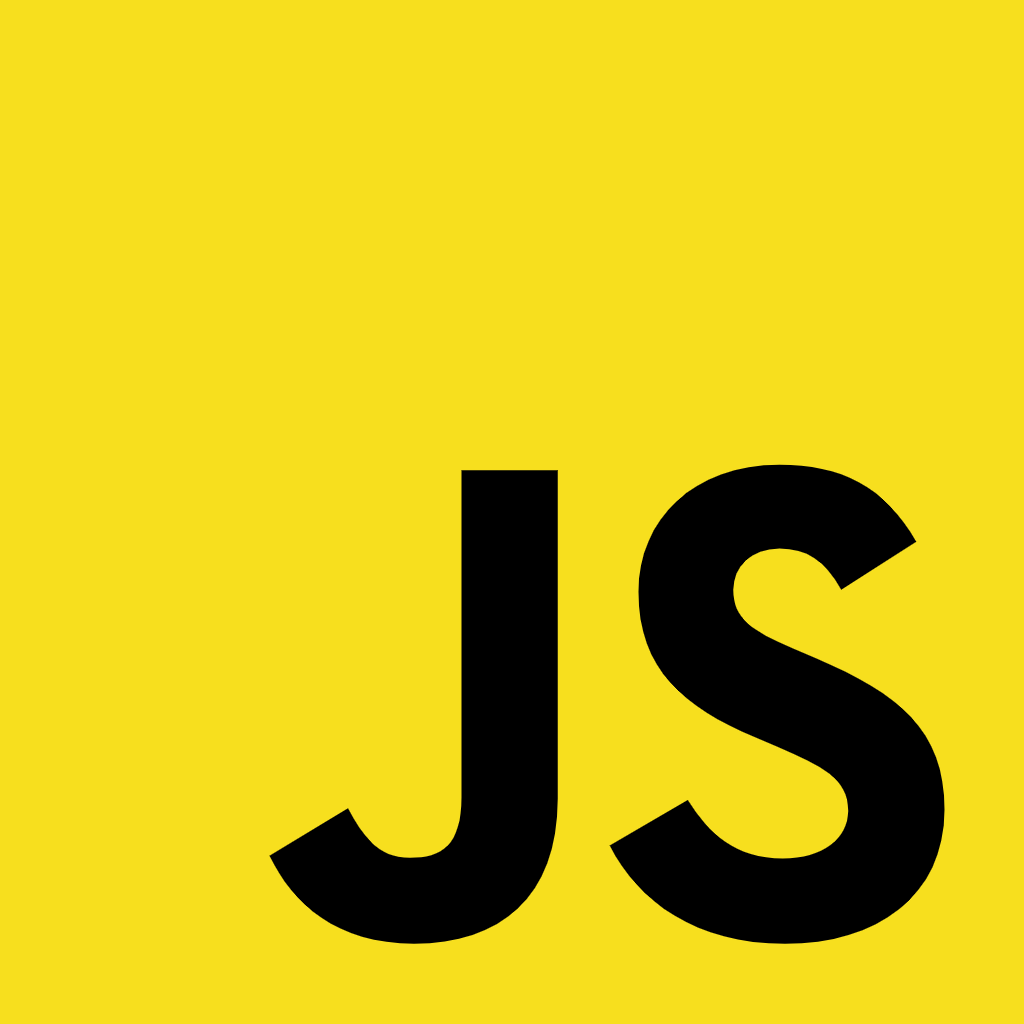Root Cause Agent for VS Code
Get orchestration, diagnostics, and code fixes all in one workflow from Root Cause Agent embedded directly in your IDE with Conductr extension
Install the Conductr Extension to Get Started
Sign up and connect your project’s logs to unlock powerful root cause analysis and full-stack insights right in your IDE
Shift Left in Developer IDEs
Conductr operates directly within your development environment, providing real-time insights, error tracking, and orchestration without leaving your IDE. Root Cause Agent is a part of your workflow, analyzing and reacting as you code, build, or deploy.
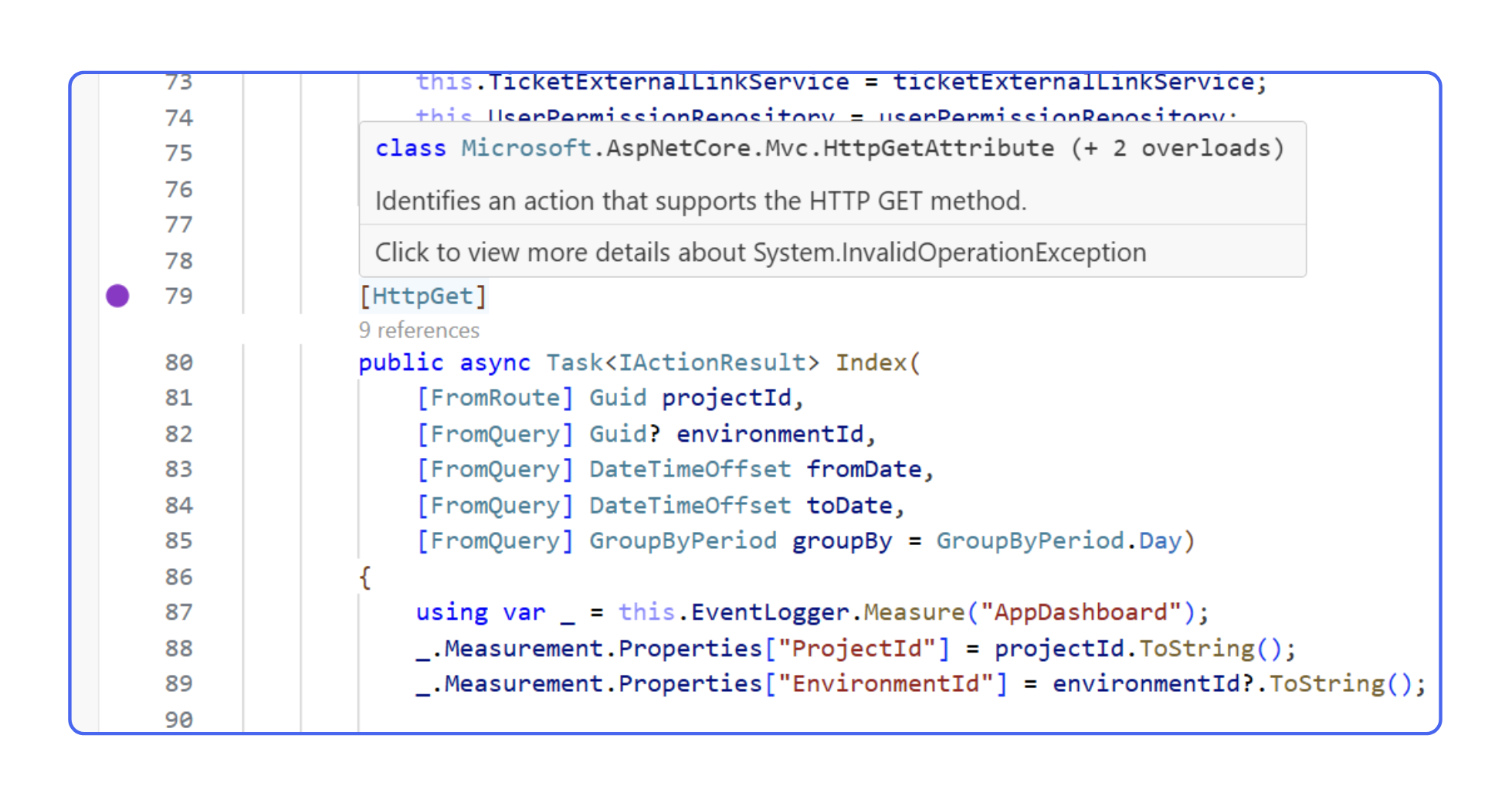
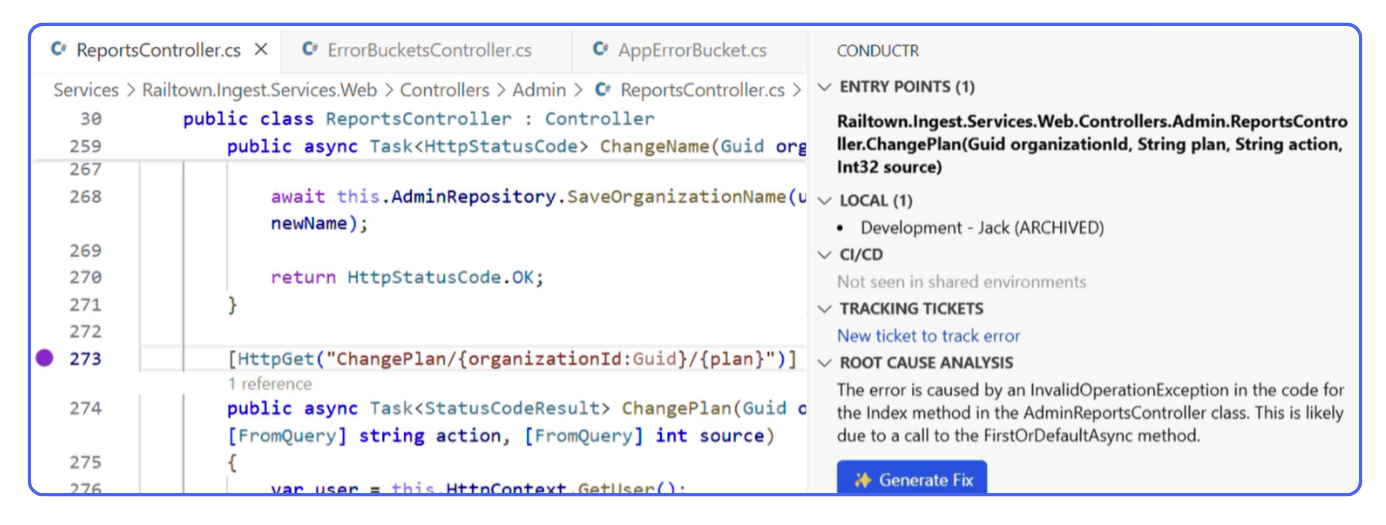
One-Click Root Cause Analysis
Receive deep, actionable diagnoses of build and deployment failures directly within the IDE — reducing context-switching and accelerating debugging right in your IDE. Each RCA includes deep context – what triggered the error, which commits contributed, what changes are relevant and suggests GitHub actions to resolve or revert
Effortless & Streamlined Code Fixes
Get code fixes in GitHub or any coding copilot orchestrated by Conductr extension in your IDE. It surfaces errors with all the context from your entire CI/CD pipeline and invokes precise code fixes.
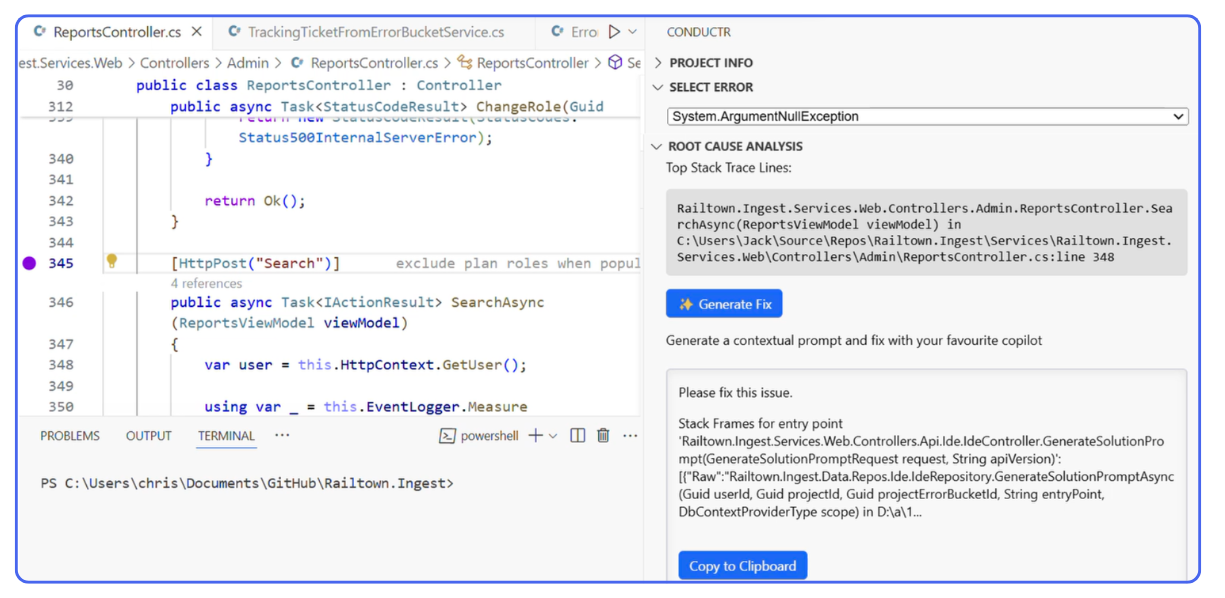
Multi-Language Root Cause Analysis & Fixes
Pinpoint the root cause and orchestrate fast, accurate code fixes for your applications in C#, JavaScript, NodeJS or Python.
Start a Free Trial
Stay in flow while Conductr Extension orchestrates your code fixes. Skip the guesswork, fix errors faster, and ship with confidence.
FAQs
How can I get started with Conductr today?
Sign up for a demo with our Success Team. They’ll walk you through the functionality and how to connect your data so the Conductr can work it’s magic.
Does Conductr store my application's source code?
Sign up for a demo with our Success Team. They’ll walk you through the functionality and how to connect your data so the Conductr can work it’s magic.
How does Conductr work?
Sign up for a demo with our Success Team. They’ll walk you through the functionality and how to connect your data so the Conductr can work it’s magic.
Is Conductr secure?
Sign up for a demo with our Success Team. They’ll walk you through the functionality and how to connect your data so the Conductr can work it’s magic.